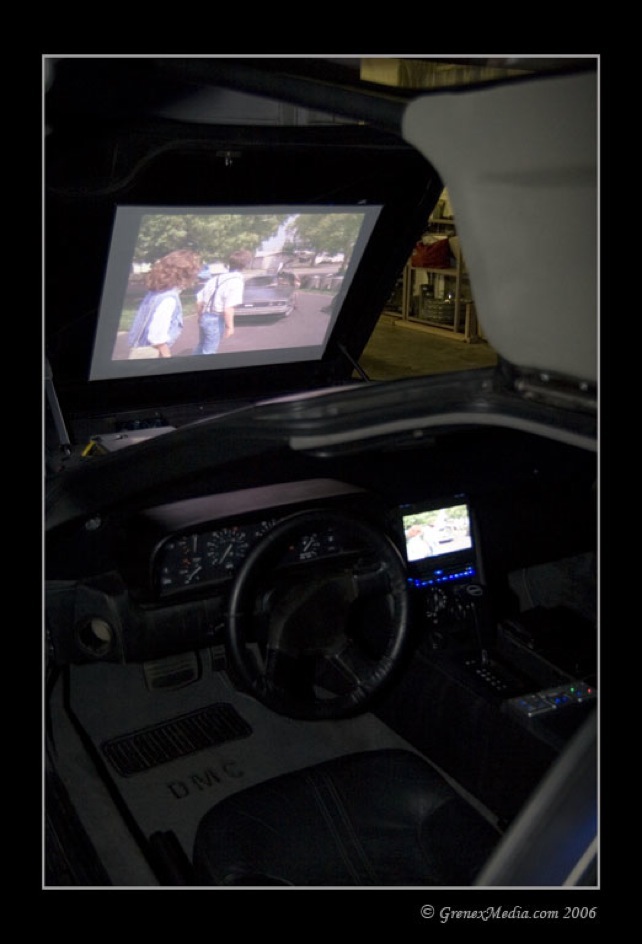The bonnet door is huge, allowing for a projected image almost 4 feet wide and 3 feet tall. I could use a simple PowerPoint projector, carefully focused, to project an image onto that surface.
Choosing a place to mount the projector was a real challenge. Most projectors need a focal distance of 6 feet or more, and the only place to get a distance like that would be to install the projector between the gull-wing doors or inside the car on the T-panel. Both of these proved impossible, as the windshield distorts any projected image that passes through it; the rear view mirror gets in the way of the projector; and the projector gets in the way of the rear view mirror – in a car that has enough visibility problems in the first place. Running VGA and power cables to any location other than the bonnet would also be impractical. So I was pretty much locked into using the bonnet as my projection center.
Next, I had to decide where to mount the Mac Mini. My first thought was to make it easy to plug the Mac Mini into the center console, and a company in Japan makes similar kits for a Mac-Mini based Single-Din head unit. Unfortunately, their kit costs more than a Mac Mini itself, and it does not really serve display purposes. It also does not deal with heat-transfer concerns behind a crowded DeLorean dashboard. I even toyed around with the idea of mounting the Mac Mini on the rear shelf behind the driver’s seat, but decided against it for many reasons, most of them involving heat - and the sheer volume of cables that plug into a Mac Mini.
I reached the conclusion that the Mac Mini had to be inside the bonnet, too. This would allow a short distance of VGA cable to connect the computer and projector, and it would be a great place to display the Mac Mini and secure it at the same time.
Other carputer systems with small screens make you feel like you’re tinkering with a little gadget. With this system, the screen is so big that It’s like a drive-in movie theater. You can sometimes forget you’re even in the car.
You don’t command it, it commands you. The immersion into the computer environment is meant to be so seamless that you become one with the car and the computer.